Benefits of CL200
Power Ups for your Sage 200 Solution
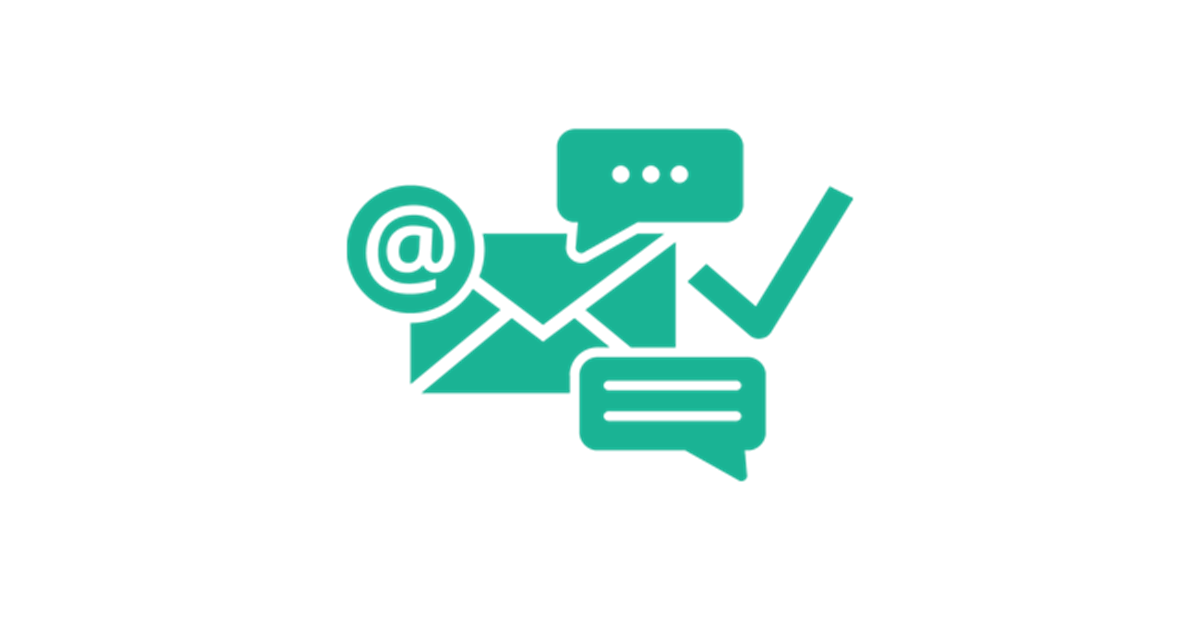
Task Management
Manage contact histories, projects, pipeline and any other activities you require - all through the user-friendly built-in Task Manager.

Sage 200 Integration
Fully integrated to Sage 200, with a reliable real-time link to enable CL200 users to view Sage 200 data.
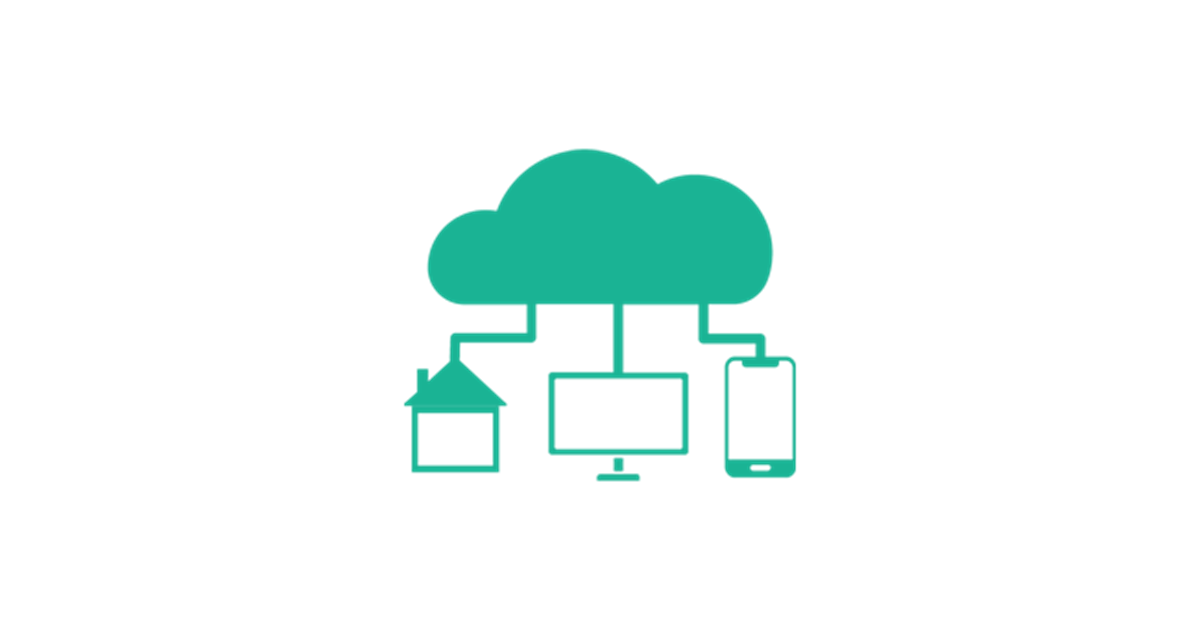
Mobile Friendly
Responsive display re-sizes to fit mobile phones, tablets & other devices. All screens are available wherever you are!
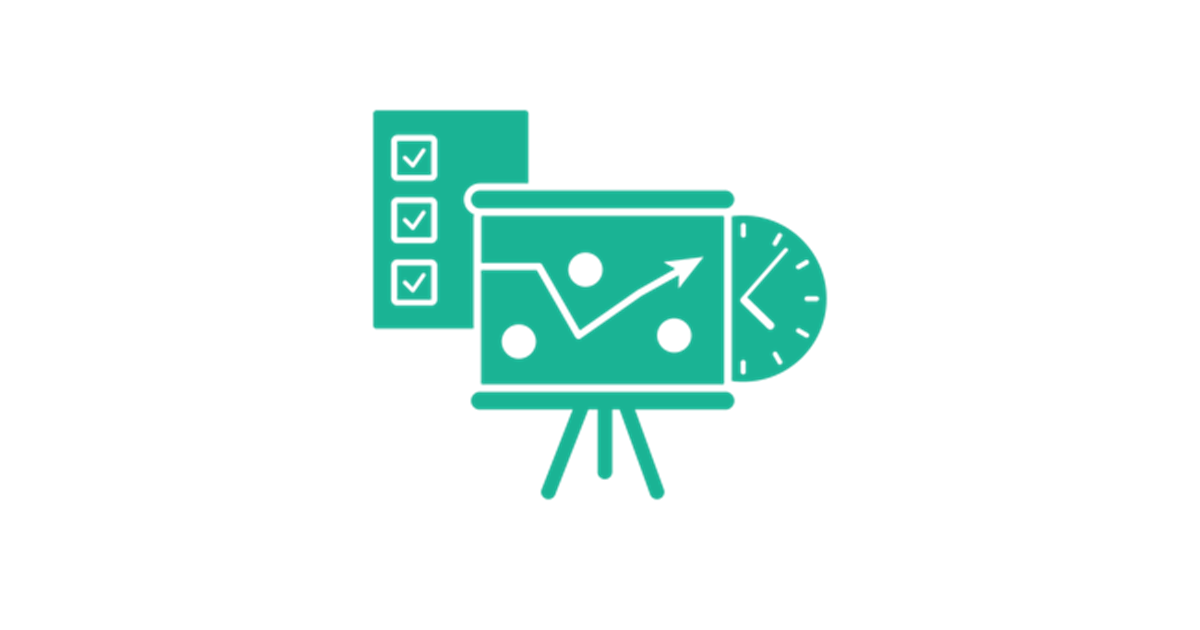
Easy to Learn and Use
CL200 is very easy for new users to get to grips with - simple, intuitive controls mean it is a pleasure to work with.
Sage Data Available in CL200
For Sales and Purchase Accounts
- Sage Account Reference
- Status, Currency & Date Created
- Order History (including drill down to documents)
- Invoice History (including drill down to documents)
- Current Balance (including "overdue" and "in query")
- Map of location
- Analysis Codes
For Sales Accounts (additionally)
- Quote History (including drill down preview on screen)
- Price Band & Discount Group
- Stock Items purchased by the account
For Finance Staff
- Debtor summary totals
- Aged Debtors with drill down to accounts and transactions
- Aged Creditors with drill down to accounts and transactions
- Invoice totals this year and last year by month
How the Integration Works

CL200 integrates to Sage200cloud Professional v2016 and above.
The integration is simple to install, reliable and real-time. Technically it is a Applications Programming Interface (API), a small program installed to your LAN server or Cloud Virtual Server that creates a "bridge" to your CL200 instance which is an mvp application held in a secure ISO27001 environment within Microsoft Azure.
From the users point of view the integration, once installed, is invisible and maintenance free. Your administrator simply needs to configure your users and any links to email.
We have worked hard to make CL200 fast at dealing with large datasets. Even if you have 1000's of customers, suppliers and prospects you will find searching and displaying information is trouble free.
CL200: Simple to Learn & Use!
CL200 is an intuitive web application.
User Training
A range of simple "How To" videos show how to perform all common tasks, such as looking up Customer invoices, recording a communication with a prospect or reviewing your To-Do list, as well as more advanced tasks like setting up a "Wave" for marketing or importing a set of documents against an account. Using these videos it is a simple matter to
If you prefer classroom or 1-2-1 training then this is also available on request.
Ongoing Use
When you deploy CL200 around your business you will find other advantages. As well as it being a pure web application, so no software to install on your computer or phone, you will benefit from the seamless version upgrades that are achieved using the latest available Microsoft development technologies, continuously improving the benefits of CL200.

